A torrent client is one of the essential components of a torrenting environment. It is what connects you to the torrent world. A good torrent client can make torrenting downloads/uploads easier, more secure, and more reliable. Plus, it can also make a huge difference in your torrenting experience.
Below is a list of the five best BitTorrent clients working in 2022. They all have a history across the P2P community, and most of them have been with us since the beginning. Our favorite torrenting clients are uTorrent, Deluge, qBittorrent, Tixati, and Transmission. However, after using all of them across the years, we have our top favorite two, shown in the last section of this post.
1. uTorrent
Although uTorrent has had a bumpy ride over the years, it is still one of the market’s favorites and best torrent clients for many reasons. uTorrent is now proprietary to Rainberry, Inc. (formerly known as BitTorrent, Inc). This torrent client is widely supported by many platforms, OSs, and devices and is commonly very lightweight (thus the “μ,” which refers to micro). uTorrent is designed to reduce the overall impact by using minimal resources on the host machine.
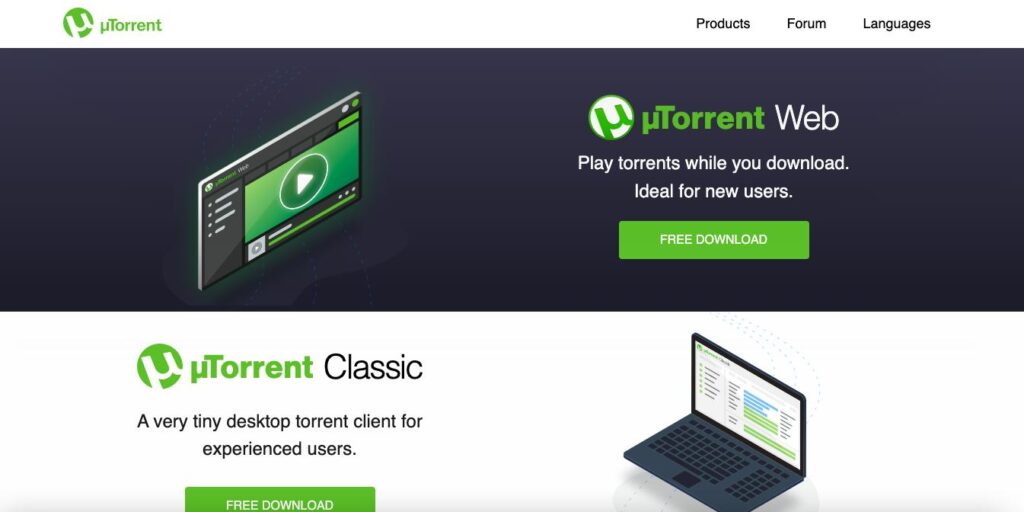
Pros & cons
Pros: uTorrent has many pros that make it one of the favorites. For instance, besides having the traditional Desktop client, they also offer a torrent Web client with remote admin capabilities and a powerful torrent client for Android.
Cons: People lost a lot of respect for uTorrent when in 2015, they introduced bloatware and crapware (crypto-miner) in their app. Users unknowingly installed a background crypto-miner (which consumes lots of resources) while installing uTorrent. Although this is a thing of the past, the move wasn’t so intelligent and had a strong negative impact on uTorrent’s reputation. Another thing that people dislike about uTorrent is its ads.
Bittorrent vs. uTorrent? So, uTorrent and BitTorrent clients come from the same developer: Rainberry, Inc. So, obviously, both use bits and parts of the same code and have a similar UI. In addition, both are written in C++. The differences between UI’s BitTorrent vs. uTorrent are minimal, but there are huge differences in their ecosystem.
Where to download it? Download uTorrent from its official site.
2. Deluge
Deluge is one of the best torrenting clients but is commonly underrated. It is a free, open-source, ads-free, cross-platform, and fully-featured BitTorrent client. Deluge is supported by Windows, Linux, Mac, BSD Unix, etc. One of the highlights of Deluge is that it is highly customizable via (official and unofficial) plugins and add-ons. Users can make the torrent client lighter, more secure, and provide a rich feature set thanks to these plugins. In addition, Deluge supports all the features in modern torrent clients, such as magnet links, multi-user support, automatic re-checks, support to libtorrent 1.2, and more.
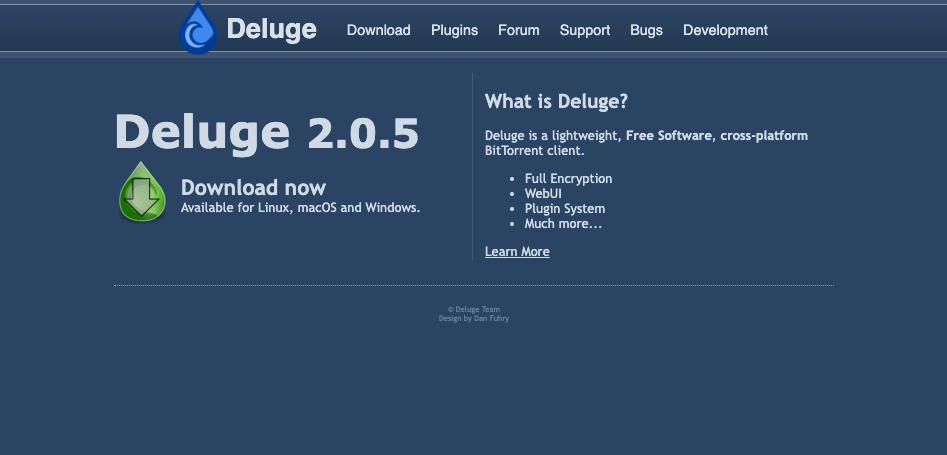
Pros & cons
Pros: Deluge is the king of customizable torrent clients. It allows you to install plugins to take Deluge’s functionality to your personal liking. Deluge is also preferred because it doesn’t come with ads (as opposed to uTorrent). In addition, this torrent client can be remotely managed when you use Deluge’s thin client.
Cons: It can be challenging to find cons when using this torrent client daily; however, many torrent users turn away from Deluge for a few reasons; for instance, it lacks torrent streaming, a built-in torrent engine, and doesn’t allow “force start” downloads.
Where to download it? Deluge download from its official site.
3. qBittorrent
qBittorrent is not just another torrent client on the market. Once you start using it, you’ll quickly realize that it has everything a popular torrent client has (and better in many ways). This torrent client is known for being exceptionally reliable, fast, and safe. It is developed as an open-source client based on the Qt 5 toolkit and the libtorrent-rasterbar library. So that means it is 100% free and supported by a strong community.
qBittorrent is also cross-platform, supported by Windows, macOS, Linux, FreeBSD, and OS/2. You can also expand qBittorrent’s mobile functionality with the qBittorrent Remote Free app (an Android remote client) and qBittorrent Controller (an Android app for managing your qBittorrent servers.
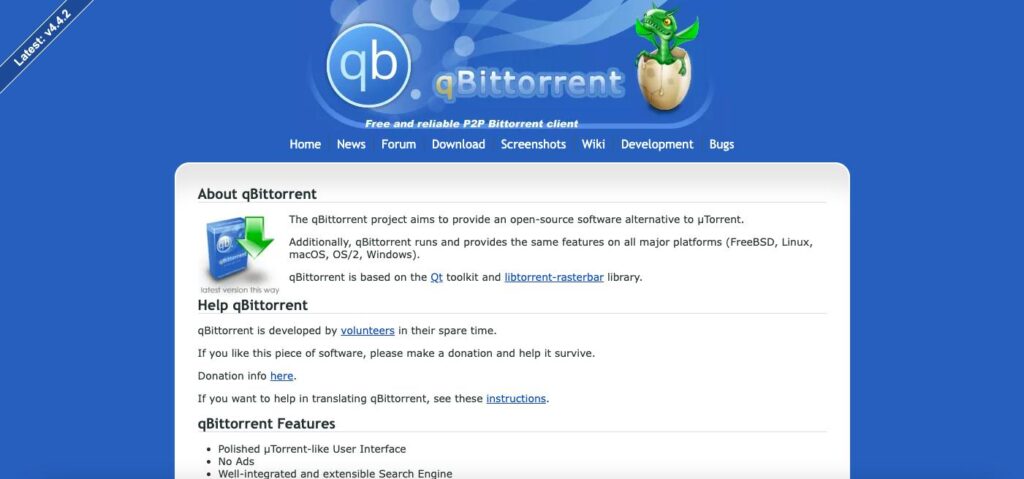
Pros & cons
Pros: One of the highlights of qBittorrent is its built-in torrent search engine and a torrent creator module. In addition, the qBittorrent’s web UI is one of the most visually appealing (especially in dark mode), minimalistic and easiest to use. Plus, qBittorrent is fully open-source, clean, and completely free of bloatware, crapware, and ads.
Cons: qBittorrent is known for being a more resource-heavy consuming torrent client, especially for significant uses of memory (as compared to the other best torrent clients). So if you are downloading a massive number of torrents, the client might become slower.
Where to download it? Download from its official site
4. Tixati
Tixati (as opposed to Deluge and qBittorrent) is proprietary and free BitTorrent client. It is written in C++, built for low resource consumption, and comes with a portable, lightweight design. Tixati is considered among the best torrenting clients on the market, according to TorrentFreak and positive reviews from Ghacks, TechRadar, and Lifewire.
Tixati comes without spyware, ads, or bloatware. It is also an advanced and flexible BitTorrent client, with the basic features of any modern torrent client such as detailed swarm information, magnet links support, choking/unchoking algorithms, DHT support, and more.
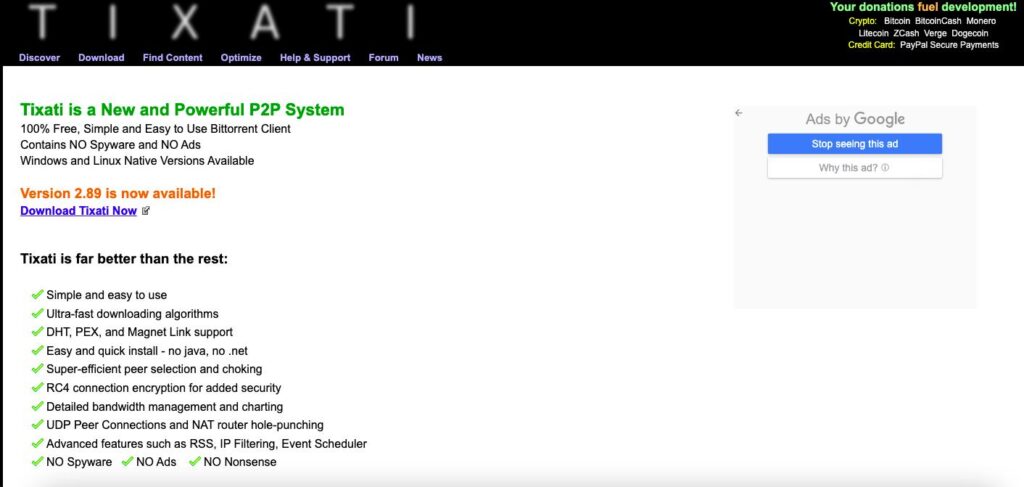
Pros & cons
Pros: Tixati is ads-free, fully-featured, and completely free. One of the highlights of Tixati is the amount of information it provides, including detailed stats about peers, pieces, trackers, files, bandwidth, etc. It also allows you to access a chatroom, forums, and discussion boards.
Cons: For the torrenting community, being proprietary code (closed) means nobody knows what security or privacy features are implemented. In the same case, nobody can see whether there is a mal-intended code. Plus, for many people, the aesthetics of the UI are questionable. The UI looks dated and with high-concentrated colors.
Where to download it? Download Tixati from its official site.
5. Transmission
Transmission is strongly related to being the best torrenting client for macOS computers. Although it was originally built as a native Mac torrent client, it soon started its support for Linux and much later for Windows. This torrent client has everything a serious torrent user would need: It is free, open-source, fully featured, lightweight, ads-free, bloatware-free, and known for consuming very few resources.
Aside from the visually appealing and easy-to-use GUI “desktop” client, Transmission provides additional user interfaces. For instance, the GTK+ and Qt GUI clients and the CLI client. Plus, Transmission’s daemon can be perfect for deploying torrenting servers, embedded systems, or use as a headless client (no GUI). All of these clients can be remotely controlled via web or terminal “desktop” clients.

Pros & cons
Pros. Transmission is a fully-featured torrent client, meaning that it supports local peer support, DHT, uTP, PEX, magnet links, and full torrent encryption. The Transmission daemon can be used for embedded systems such as a home-based NAS or seedbox server. You control torrents remotely (without a computer) while the NAS or seedbox server stores the torrents. Plus, if you are a mac user, Transmission allows you to configure Growl notifications.
Cons. Although a recent major vulnerability found in Transmission software hit the news (especially among hackers), the developers were quick to push updates. But still, this problem broke Transmission’s reputation among many loyal users. In addition, other cons are that the Transmission client also lacks a built-in torrent search engine, has no integrated playback interface for streaming, can’t create torrents, and does not support proxy configuration.
Where to download it? Download from its official site.
Final Verdict
All the best torrenting clients shown in this list will do what they are built for: download and upload torrents. If you are looking for a more advanced torrenting experience with any of these clients, you can bring in automation, remote management, added privacy greater speeds and storage, and more, with a seedbox server. From the five best torrent clients in the list, our two favorite are Deluge and qBittorrent. Both of these torrent clients are free, open-source, fast, and secure. And most importantly, both have a strong community of developers and an excellent reputation as reliable and safe torrent clients.
