Alternatives we run to when we can’t be together
In the day and age when few things can be taken for granted, our need for online solutions became even more evident. Coronavirus pandemic changed the world over the past two years and our habits could be changed forever too. Nothing beats movie nights in our family and it’s the same all over the world. However, don’t despair when you can’t get together to watch your favorites! Let’s take a look at some of the best options to do it online.
Netflix with Teleparty
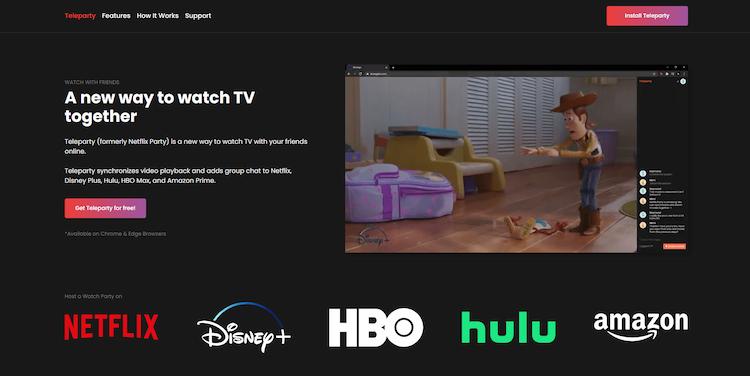
Long-distance Netflix and chill, anybody? Netflix is a heavyweight champion among streaming services and offers just way too much to not be topping the list. Formerly known as Netflix Party, Teleparty lets you sync and watch favorite titles together online.
As What Hi-Fi? suggests here, it’s fairly simple to do it, as long as everyone watching has a Netflix account. You will have to:
- Install the Google Chrome extension,
- Open up the movie on Netflix,
- Click the ‘tp’ button to start the party,
- Copy and share the link from a pop-up window.
Everyone will have to sign in to their accounts and have Teleparty plugin installed before joining. There are also mobile apps you can use if you want to connect while on the go, which is a great addition. Interestingly, Teleparty now supports HBO, Hulu, Amazon Prime, and Disney+ as well but we have better alternatives below.
Amazon Prime Watch Party

Amazon Prime has a built in Watch Party option and this makes it so much easier. While it’s still in Beta, it’s important to note the platform recognizes the users’ need to create watch parties. It does a great job at it as well, with easy syncing, a chat, and up to 100 people connected at the same time.
It’s easy to set it up as well. Here’s how to do it:
- Choose your favorite movie or a TV show,
- Click Watch Party instead of Play,
- Enter your name in a pop-up on the right and click Create Watch Party,
- Invite friends by copying the link,
- And you’re good to go as soon as they join!
It’s important to note everyone watching will have to own or rent the title. Watch Party is also only available on web browsers and on Fire TV in Canada, Mexico, Brazil, Australia, India, France, Italy, and Spain.
Hulu Watch Party
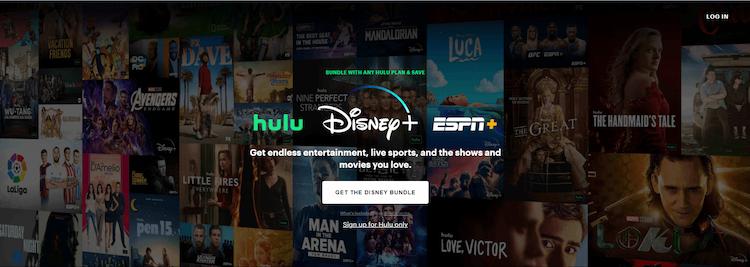
Hulu has a Watch Party option you can use too with a setup somewhere in-between Teleparty and Amazon’s Watch Party. You can enjoy titles from a big library together as long as everyone watching has a Hulu account and is 18+. Still, with up to 8 people per party, Hulu has more restrictions in place. It’s only available in the US, but people outside the US can still watch it. According to experts at vpncheck.org, the trick is to avoid Hulu’s geo-block by using a VPN. And there are many services that help you achieve this feat.
Here’s how to start it up:
- Open Hulu on Chrome, Firefox, Edge, or Safari,
- Select what you want to watch and click Details,
- Click the Watch Party icon (the one with three silhouettes on it),
- Start the Party and then click the Link icon to copy it,
- Send the link to friends and wait for them to join!
It’s important to note that not all movies and shows in the library are available with Hulu Watch Party.
Disney+ GroupWatch

Disney+ has trademarked GroupWatch and allows for a rather similar service too. The unique library is the major difference, with titles from Disney, Pixar, and even Marvel seemingly perfect for movie nights with teens. It allows up to six people per party but GroupWatch has no chat feature, rather sticking with only emojis to react along the way.
Here’s how you can start a watch party with GroupWatch:
- Simply log in to your account,
- Choose a movie or a show of your preference,
- Click Details and select GroupWatch,
- Use the +INVITE icon to invite people to your watch party,
- Start as soon as you’re ready!
Disney+ GroupWatch earned great reviews for amazing device support as it can be watched across the board, which is a big plus. You can go for different TV options, computer, mobile, and even game consoles.
Rave, Scener, and More
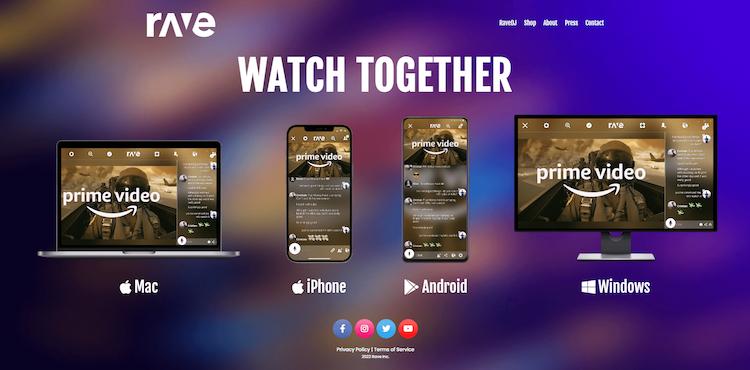
There are obviously more non-service-specific watch party apps you can go for. Rave supports all major streaming services and is quite robust in their offer, with a social aspect of it quite emphasized. This means connecting with others for similar tastes, texting and talking over VoIP, voting on what plays next, and even karaoke parties.
Scener is its prime competitor and works to offer just as much through Netflix, Disney+, Hulu, Prime Video, and HBO Max, all available for syncing among many. Interestingly, not all viewers have to have an account for many of these platforms. Scener feels more focused on streamers, though, with webcam and chat options as well as followers to join and make these into huge watch parties.
Final Thoughts: What Should You Choose?
Many streaming platforms went out of their way to enable you to watch movies and TV shows with friends and family online. Some of the watch party apps are more straightforward, some are more inclined to emphasize the social factor in it. With that being said, each has its own fan base and it’s now a question of what you should choose.
We have covered the most important watch party apps here and it’s fair to note there’s little to separate them. It will ultimately come down to your preferences when watching, where it comes to features at hand as well as the catalogs you want to choose from.
