In today’s vast array of music streaming platforms, it’s common to find yourself considering a switch from one platform to another. Whether it’s from YouTube Music to Spotify or other services, the dilemma remains: how can you seamlessly transfer those meticulously curated playlists you’ve spent years building up?
We understand that the thought of losing your cherished tunes on YouTube Music can be daunting. But fear not! In this article, we’ll explore the best methods to convert YouTube playlists to Spotify. Let’s embark on this musical journey together – your playlists are waiting for their new home on Spotify!
Can I Convert a YouTube Song to Spotify?
Of course! With the help of various online tools and applications, you can easily download your favorite music from YouTube in MP3 format. Once you have the MP3 files, you can then transfer them to Spotify and start enjoying them on the new platform.
While some may suggest syncing your YouTube music playlist to Spotify, we don’t recommend it due to several pitfalls. One significant challenge lies in the differing music libraries of YouTube and Spotify. If some of the songs are not available on Spotify, then it will be impossible to sync the whole playlist. Therefore, downloading a YouTube playlist and then transferring it to Spotify is the most efficient and reliable solution as it ensures that all your beloved YouTube songs are kept.
Way 1. Download and Transfer YouTube Playlist to Spotify
Currently, there are lots of YouTube to Spotify converters that allow you to download YouTube songs. Here, TuneFab All-in-One Music Converter is recommended as a versatile tool designed to cater to all your music conversion needs. Whether you’re looking to download tracks from YouTube, Spotify, or other platforms, this converter enables you to download YouTube Music to MP3 at lightning speed without compromising on quality.
Now we’ll show you the simple steps to convert YouTube playlist to Spotify with TuneFab All-in-One Music Converter.
STEP 1. Go to the official website to download and install the music converter. Then open it, select to convert music from YouTube Music, and log in to your YouTube Music account.
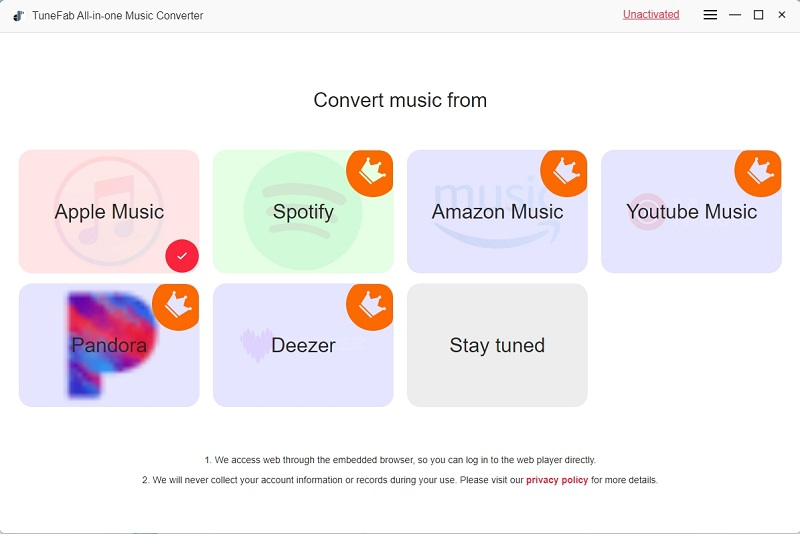
STEP 2. Find the playlist that you want to download and drag it to the “+” icon. You can also add individual songs to the converting list by dragging them to the button.
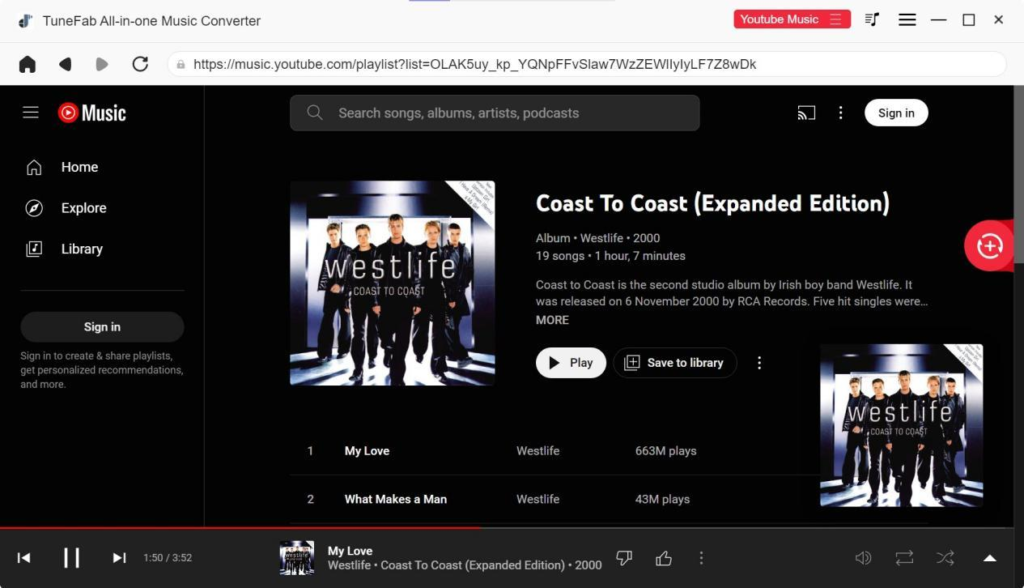
STEP 3. Enter the converting list and select the output format for your songs. Normally, MP3 format is recommended because it is compatible with most platforms. After all the selection is done, you just need to hit the “Convert All” button to start the conversion.
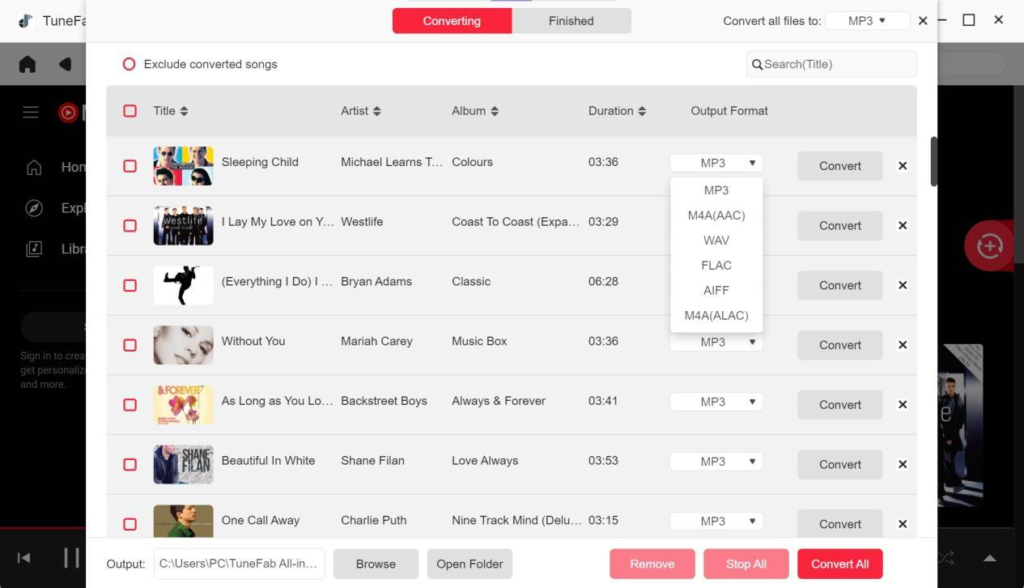
STEP 4. Once the songs are successfully downloaded, you can navigate to “Finished” > “View Output File” to check the MP3 files on your computer.
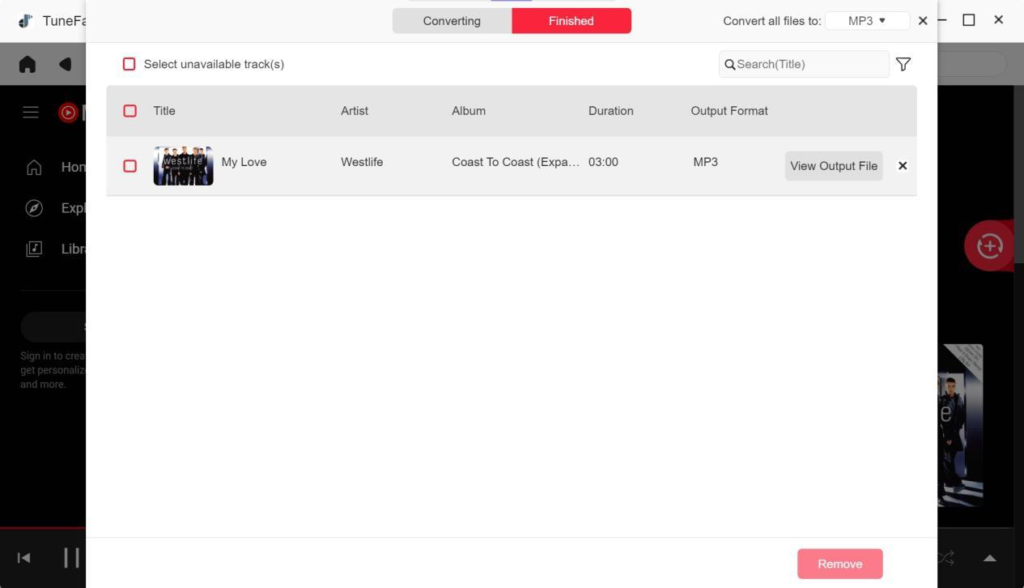
Here’s one last thing to do before embarking on your unlimited musical journey. You just need to launch Spotify on your computer and import the converted songs to Spotify.
Bonus: Tailored specifically for YouTube Music, TuneFab YouTube Music Converter is also a great choice as it provides a cost-effective solution for downloading YouTube songs. If your primary focus is on downloading music from YouTube and seamlessly integrating it into your Spotify playlist, TuneFab YouTube Music Converter offers a streamlined approach at an affordable price.
Way 2. Transfer YouTube Playlist to Spotify via Soundiiz Online
Soundiiz is an online tool for you to efficiently manage your music libraries on various platforms such as YouTube and Spotify. With this, you can easily move your favorite tracks from YouTube to Spotify without installing any apps.
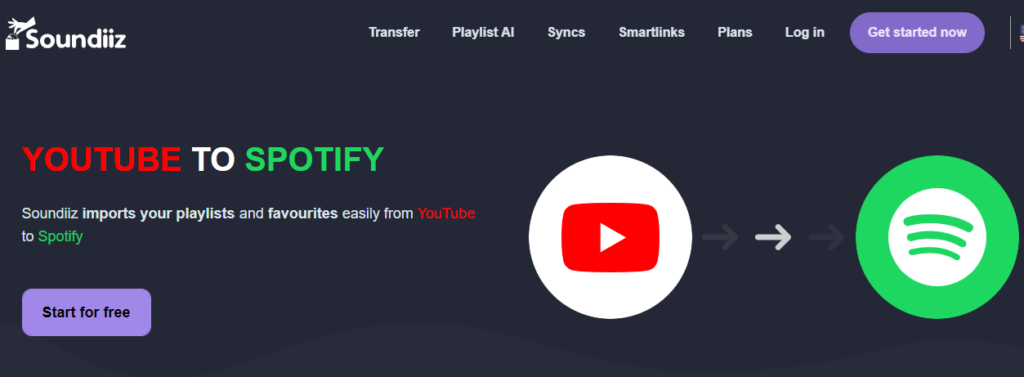
Here’s how to transfer YouTube playlists to Spotify using Soundiiz.
STEP 1. Enter the homepage of Soundiiz.
STEP 2. Connect your YouTube and Spotify accounts.
STEP 3. Select all the YouTube playlists that you want to move to Spotify.
STEP 4. Start transferring and it will be accomplished soon.
Way 3. Sync YouTube Playlist to Spotify with SongShift on Phone
Apart from online tools, there are also mobile applications for syncing YouTube playlists to Spotify. SongShift is an app which enables you to directly transfer playlists from YouTube to Spotify with just a few taps on your mobile device. However, it should be noted that it is only available for iOS devices.
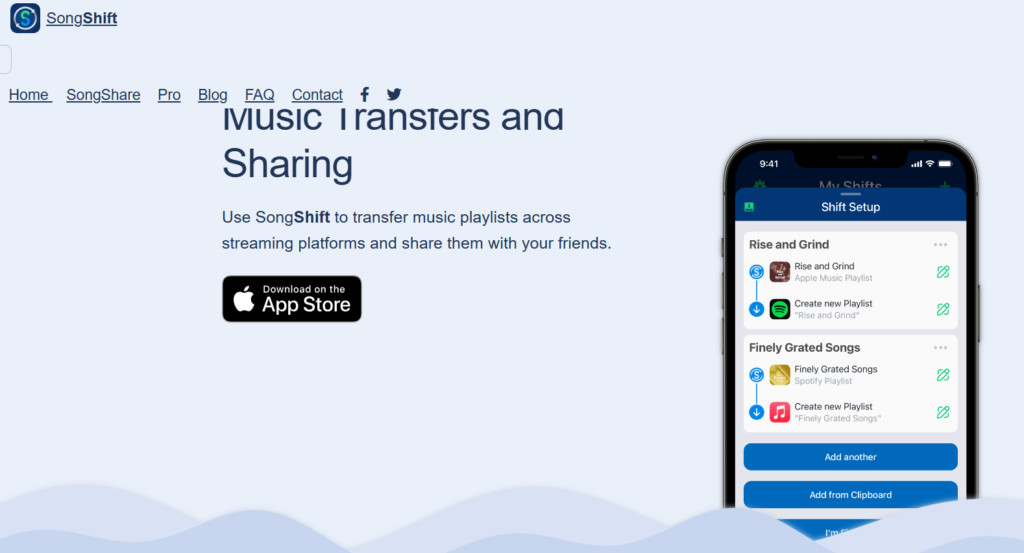
You can follow the instructions below to sync YouTube playlist to Spotify with SongShift.
STEP 1. Download SongShift from App Store and launch the application on your iPhone. Once inside SongShift, link both your YouTube Music and Spotify accounts to the app, granting it access to your playlists.
STEP 2. Choose the YouTube playlist you wish to sync with Spotify within the SongShift interface. Designate Spotify as the destination platform for your playlist transfer.
STEP 3. With all settings in place, kick off the sync process and let SongShift do the heavy lifting. Once the sync is complete, revel in the seamless transition of your playlist to Spotify and enjoy your favorite tunes hassle-free, directly from your phone.
Conclusion
In this article, we explored three straightforward methods for converting YouTube playlists to Spotify. Among these options, directly downloading YouTube playlists and then transferring them to Spotify counts as the most efficient and reliable solution. Of all the music converters, TuneFab All-in-One Music Converter and TuneFab YouTube Music Converter are recommended for their lighting conversion speed, lossless quality, and other prominent features. Give them a try today!
