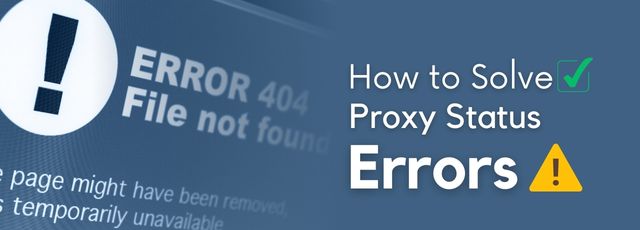Proxies are the new solution for businesses that lack crucial data to navigate the ever-changing modern-day market. However, recurring proxy error codes are a problem that most people face, especially if they are new to scraping using proxies. And they may sometimes get confusing, as there is a wide array, with each having a different meaning and solution.
Proxy error codes are basically HTTP status codes, and by learning what they mean, you can smoothly achieve your web scraping goals with the available proxies on our proxy lists and automate your IP settings. Whether the problem is on your end or on the server’s end, this article will give you a complete outline of the most common proxy errors, why you may receive them, and how to effectively resolve them.
What are Proxy Errors?
A proxy error is an HTTP error and a response that you receive after sending your request to the web server. Simply put, they signify that you are not allowed to visit a specific website or URL. When they occur, you have to find a solution if you want to keep using the proxy.
The error codes reveal what sort of problem you have run into, and they can be pretty confusing if you don’t have proper knowledge of HTTP status codes. This is why we will start by understanding the five classes of these status codes. They are grouped into five classes, which are depicted by the first digit, as follows;
- 1xx – Informational
- 2xx – Success
- 3xx – Redirection
- 4xx – Client Error
- 5xx – Server Error
The 1xx and 2xx codes are intended to relay information to you, and you don’t need to take any action. However, the 3xx, 4xx, and 5xx error codes hint at the need for a solution and additional actions to be taken.
Common Proxy Error Codes and Their Solutions
1xx Informational Error Codes
These are often provisional responses that are rare and hardly need any response simply because they are used when servers are processing your requests. They include;
➤ 100 – Continue
When trying to scrape data from the internet, web servers often process your requests in bits, starting with the header. Once the header is received and successfully processed, you will get the 100 error code to notify you of the progress and let you know that you can proceed with sending the body of the request.
➤ 101- Switching Protocols
Sometimes a web server may be requested by the client’s browser to change the communication protocol during the course of a transaction. In such cases, you will receive a 101 error as acknowledgment that the server has accepted the request to switch the communication protocol.
➤ 102 – Processing (WebDAV)
When in a hurry to extract information, we may end up giving the web server some complex requests to complete. These may include heavy WebDAV requests with multiple sub-requests, and the server sends the code 102 to let us know that it has received the requests and is still working on them. This will help alleviate any concerns about a time-out during the processing period.
➤ 103 – Early Hints
We get the code 103 to give us the status of the browser before processing our HTTPS requests. This will let us know that the server has yet to process the requests but is about to send a final response containing the header and body fields.
2xx Successful Status Code
2xx codes range between 200 to 299, and they are meant to tell us that the server has received our request, sent it to the intended website on our behalf, and got the desired response. Of all these status codes, 200 is the most common, and it simply informs us that the server has fulfilled its purpose. Other codes in this class include;
➤ 201 – Created
This shows that the server has completed the user’s request and created a new resource based on the received request. The initial request, therefore, acts as a trigger to generate a new response on the server.
➤ 202 – Accepted
The 202 status code is returned when the server has received your request but is yet to process it. It is crucial to note that this is just an indication that the request has only been accepted, and another code will be sent when the processing begins or is done.
➤ 203 – Non-Authoritative Information
Sometimes servers intentionally or unintentionally return responses from different sources than the one you asked for. In this case, the 203 error code shows that the server received your request and processed it, but it returned information from another source and not the one you requested.
➤ 206 – Partial Content
Not every bit of information we are attempting to gather will be under one roof. Sometimes it may require the server to extract information from multiple sources, and that’s when this status code is common. The code shows that the information provided as the response is just a part of the requested resource and not the whole of it.
3XX – Redirection Errors
These 3xx status codes are an indication that there is still additional action required on your side. They are common when using your own script but not when using a browser, and they can create infinite loops of actions, so it’s better not to follow more than five of them coming from the same request. Some of the most common codes in this class include;
➤ 300 – Multiple Choices
More often than not, the URLs we request while web scraping point to multiple resources. In this case, the crawler or web scraper can’t decide which page to fetch, and the 300 error is received.
The only amicable solution to this error is to check the HTTP headers and ensure that the URL points to a single resource to enable the crawler to access the page and give us the desired response.
➤ 301 – Resource Moved Permanently
It is not uncommon for resources to be moved around the internet. This error is received when there is no original URL and search engines or crawlers only reference the redirected URL.
Pressing “Redirect” when you get this error will lead your crawler to follow the redirected link for up to five redirects, as more than that could result in an infinite loop.
➤ 305 – Use a Proxy
Some resources on the internet cannot be accessed through a proxy server, and your crawlers display the 305 status code when you encounter such a resource. Most of the time, the proxy server’s address is also included in the response and displayed in your browser’s window.
The first step to overcoming these proxy errors is understanding the error code, its class, and why you received it. With this informative guide, you can understand how to solve these errors and continue your journey of web scraping with proxies.