Even though they’re up to no good, one can’t deny that hackers are often creative in their ways of extorting information and doing damage to other people. They’ve come up with so many different methods that it’s becoming hard to keep track of them all.
However, some of them stand out because they’re the easiest to employ:
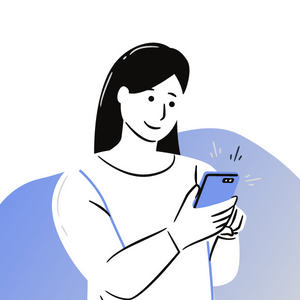
- Stalkerware – stalkerware is similar to traditional spyware in the sense that it can gather all sorts of data. The difference is that spyware is used to monitor the general public or political figures, while stalkerware is used to monitor someone specific. For example, husbands can track their wives ’ devices or parents can track their kids’.
- Nuisanceware – if you’re a fan of downloading cracked software or using non-authorized software websites, then you’ve probably been infected with nuisanceware. While it may not be the most dangerous on the list, it’s still quite annoying. It either displays random ad pop-ups, changes your search engine settings or records your browsing data.
- Spyware – spyware rarely impacts specific individuals, but rather users who accidentally stumble upon it on the dark web, or by the government when they’re targeting specific groups or political figures.
- Keyloggers – keyloggers are a specific type of spyware that records all keystrokes made on your devices. Through this tool, hackers can gain access to your passwords, credit card numbers, and other sensitive information. While many think that getting infected with a keylogger is difficult because it requires physical access and rooting or jailbreaking, that’s not true. Now, you can find readily-available Android and iPhone keystroke logger without jailbreak or rooting, some of which are even free.
Symptoms of Having Spyware on Your Phone
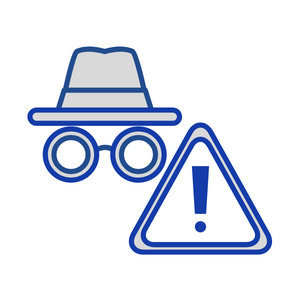
The thing about spyware is that whoever creates it doesn’t want it to be easily discoverable. They use clever methods to conceal the spyware on your devices to avoid getting detected for as long as possible.
However, after a certain time, your phone or computer is bound to start acting up. If you notice some of these symptoms, you’ve probably fallen victim to them:
- Random ad pop-ups
- A random search engine is set as the default in your browser
- You find weird and unknown apps in your app list
- If you’re an iPhone user, you notice the presence of an app called Cydia on your app list
- Your phone is overheating
- You’re spending more mobile data than usual
- You hear weird noises during calls
- Your phone is slower than usual
How to Find Spyware on My Phone
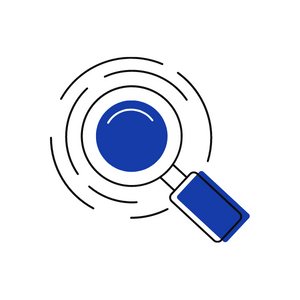
If you noticed one or more symptoms from the list above, it’s time to check your device for spyware. There are a couple of different ways to go about it, most of which are free of charge:
- Antivirus – run an antivirus program and see if it picks up some unusual activity on your phone or computer. Not all spyware programs are detectable by antiviruses, so you might want to combine this option with another one from the list.
- Check the apps list – scroll through your apps list in Settings and see if you notice any unknown apps. If you see apps like Cydia, or some system-like names but recent installation dates, you probably have spyware on your device.
- Use spyware scanners – install a specialized anti-spyware scanner like Malwarebytes and check your device. Specialized scanners are frequently updated to cover all active spyware types.
How Do I Remove Spyware from My Devices?
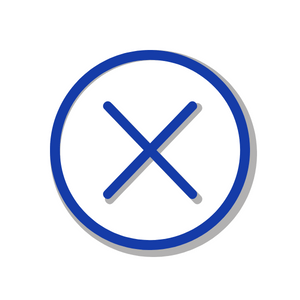
If one of the spyware detection methods above has yielded positive results, you better act fast before the spyware steals even more data from you. Removing spyware is tricky, but not impossible. We recommend using one or more methods:
- Antivirus and anti-spyware – use one of these tools to remove the detected spyware. Some spyware is extra annoying and difficult to get rid of, so you might want to consider factory data reset.
- Factory Data Reset – this method is very effective because it erases all data on your phone, and spyware has nowhere to hide. So, if antivirus software fails, you can always perform a hard reset. Make sure to backup your data beforehand.
- Uninstall Weird Apps – if you found some weird apps, make sure to uninstall them immediately and disable installation from unknown sources.
Quick Tips to Improve Cybersecurity
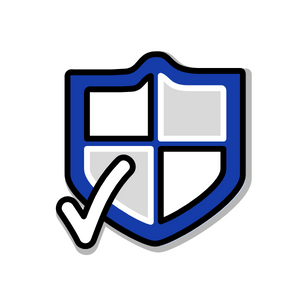
- Always use a VPN when connecting to public Wi-Fi
- Use a password manager
- Use antivirus and anti-spyware software
- Always enable two-factor authentication
- Disable the ‘’install from unknown sources’’ option on your phone
- Don’t download cracked software
- Always install app and software updates
- Never root or jailbreak your phone
Don’t Be Lazy with Cybersecurity
Hackers’ pool of victims is ever-expanding, so if you don’t want to slip and fall in, don’t be lazy with your cybersecurity. You never know when a malicious actor could install a keylogger on your phone and steal important information. The number of cybers attacks is soaring every day, and the consequences can be devastating.
