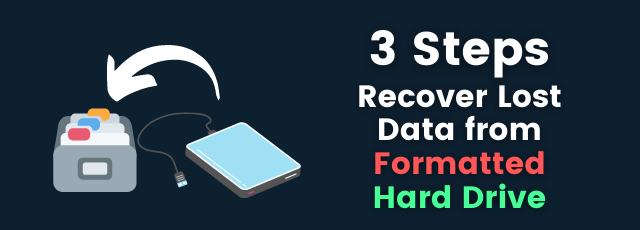It is hard to keep in mind all the information that you come across in your daily activities. Therefore, most people save all their business and personal data on hard drives. It is among the best reliable mechanisms of data storage. But sometimes circumstances may force the users to format the hard drive. Once the format is complete, the data stored in the drive gets deleted. Users often get annoyed whenever such a situation occurs.
Don’t panic if you experience this because it is possible to get back lost data from the formatted hard drive This article will guide you through a hassle-free step-by-step data recovery process.
When is recovering data possible?
Before looking into situations when data retrieval is possible, it is very important to understand the meaning of data recovery and what may lead to hard drive formatting. In computing, data recovery refers to retrieving inaccessible, corrupted, damaged, formatted, or lost data from removable media or files, secondary storage, when the data stored cannot be accessed in a usual way. The data is usually salvaged from storage media. There are various ways of recovering data, depending on what you have lost. Some situations that might lead to hard disk formatting are:
- Human Error: simply press the button and formatted the hard drive accidentally.
- The hard drive develops problems itself: using a drive for a long time can make it inaccessible, often crash, slow, etc.
- File System Requirements: different operating systems need different file systems, so you may have to convert NTFS to FAT.
- Unreliable Power Supply: Using an unstable power supply or too high/ too low voltages to power, your UPS can lead to hard drive failure.
- Firmware Failure: the system may sometimes become faulty in the booting process, making it hard to access files.
- Corrupted Files: An abrupt shutdown of your laptop or computer can corrupt some files and make your hard disk to be dysfunctional. Using malicious applications can also spread a virus on your device, causing more harm to the files.
- Hard Disk Crash: Inadequate ventilation in the CPU can make the hard drive to crash. In such a case, your device can produce clicking sounds.
In most cases, it is possible to recover information from a formatted drive. Actually, formatting only deletes the information in the address tables and not the drive. Meaning, your files are still intact in the drive, and you can restore the storage to a safe location. This will go on until you save information on this hard drive.
So, if you need to recover data from a formatted drive, stop using it instantly. Or else, it will overwrite data, which means you will never recover your files. Put in mind that recovery is only possible with fast formatting and not full. When full format occurs, it overwrites the entire data with zeros. Data recovery can bring back your files using various applications and toolkits for physical repair.
How Does Data Recovery Work?
How a data recovery software work depends on the cause of the data loss, the back-up target media, and the data recovery application. Luckily, any data stored on a hard drive is almost often recoverable. When you delete a file, you simply transfer it to the recycle bin. When you delete the information from the recycle bin, they do not obliterate it. It only makes the file less accessible. The Space that this file occupied will be available for another file that needs to use it. A binary file still exists on the computer. The files remain attached up to the time another file will overwrite it. Fragments of the file may exist on the hard drive for several years.
In case another file overwrites the deleted file permanently, the data recovery cannot recover the file. It means you will not get the usable data. An efficient data recovery application should be able to support all storage media and file formats. It should recover data from many storage devices. A hard disk gives data recovery software access to its core structure. The software accesses and refers to the file format entries to get data from corrupt storage media.
It employs a few different techniques in particular situations. The Hardware data recovery method applies when a system failure makes it hard to access a hard drive. With more advanced programs, they quickly sort this problem. Another data recovery mechanism works on disk-level failure, which may require more detailed care.
Some essential factors to consider when choosing the data recovery software include ease of use, OS compatibility, supported file systems, and supported file types. Service support warranty for the company’s software is also an essential factor to consider when selecting the application.
How to Recover Data after Formatting a Hard drive?
Before sharing how to recover data after formatting a hard drive, let’s look at some tips to format a hard drive securely. When you encounter some error messages in your hard drive, and you want to format them. Follow these simple tips:
- Initialize drive: when you purchase your new drive, before using it, the first thing to do is to format the drive and make it manageable and usable.
- Kill virus: In some cases, installing anti-virus software alone is not enough to eliminate all the viruses. The viruses can damage the hard drive in your computer. Therefore, the best action to take is to format the partition infected by the virus to get rid of it.
- Change Drive Size/ File System: when you set a drive, it determines its size and system. Any change required in the drives calls for a hard drive formatting.
- Inaccessible Drive Formatting: This is the primary failure that users come across when they cannot access the drive, and the only solution is to format it.
Recovering lost data through formatting or accidental deletion is easy through data recovery software. Whether it is a software failure or a hardware failure, time is essential. Get Recoverit hard drive recovery software to retrieve your data as early as possible. To recover formatted hard drive data with Recoverit data recovery software, follow these three hassle-free steps:
Step 1. Launch Recoverit Data Recovery application; select the formatted hard drive to kick off the process.
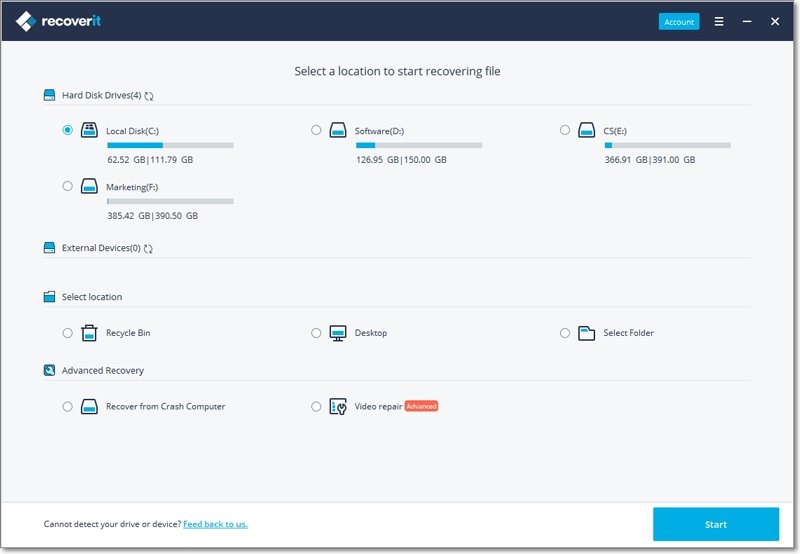
Step 2. The formatted hard drive recovery application will start the disc’s scanning process or check for the lost files and data.
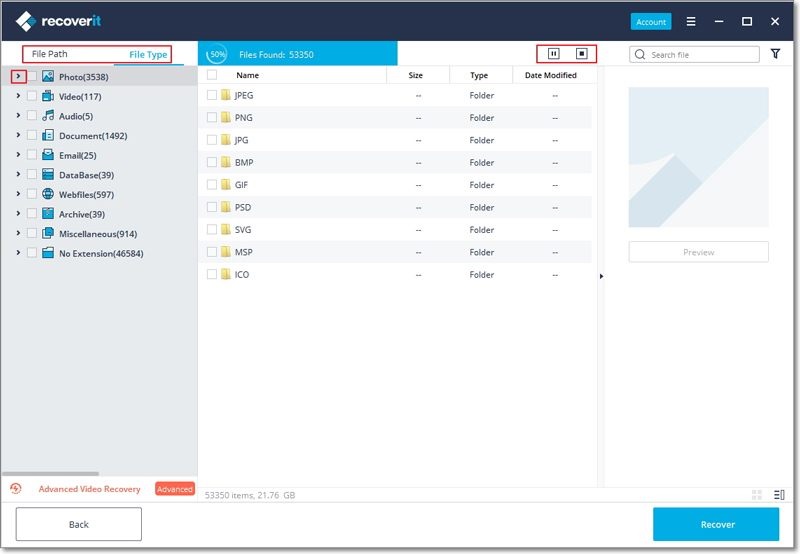
Step 3. At last, you can do a review of all recovered files. Preview recovered photos, videos, music, and office files. Choose your file and click “Recover” to save all recovered files.
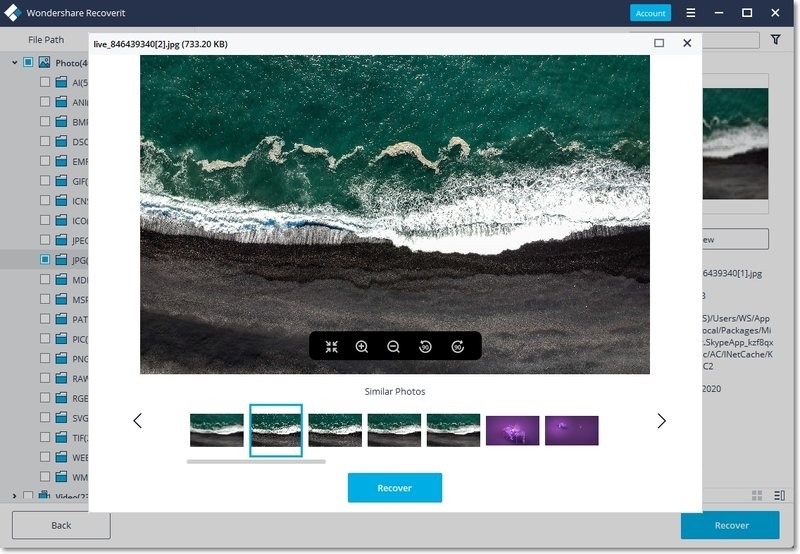
It is possible to lose your crucial data saved on your hard drive at any point in time. Loss of important data may lead to emotional stress. To avoid the consequences, it is advisable always to back up your data. You can resort to an efficient Data recovery solution such as Recoverit Data Recovery Program with no back-up. It is powerful, reliable recovery software that can quickly get your lost files back. Recoverit can penetrate the drive and recover your formatted data back securely and effectively.