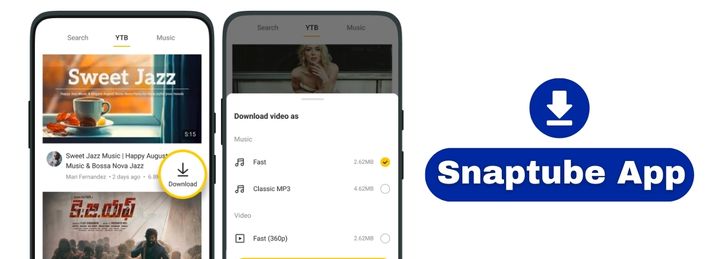Downloading movies directly to your phone ensures an uninterrupted viewing experience, ideal for train journeys, long flights, or areas with unreliable WiFi. It not only allows you to save data by watching movies offline but also helps you avoid the buffering issues commonly faced during streaming.
In this article, we’ll introduce you to Snaptube, a handy video download app. What makes it stand out is its ability to directly download videos and movies from numerous platforms without the need for torrents, and the best part—it’s entirely free!

Snaptube App Overview
Snaptube is a famous music and video download app specially made for Android users. The application is good at downloading videos and music from various online platforms. With its intuitive interface and range of powerful features, Snaptube has become the first choice for users looking to enjoy their favorite content offline.
It’s worth noting that Snaptube is not available on Google Play, but you can easily download and install it by following the steps below:
- Visit the official Snaptube website and click on the ‘Download Snaptube‘ button.
- Allow your browser to complete the download.
- Tap on the downloaded Snaptube APK file to initiate the installation.
- A warning message may appear, confirming your intent to install apps from sources other than Google Play. Simply tap ‘Install.’
- Snaptube will be installed promptly. You’ll find its logo on the home screen once the installation is successful.
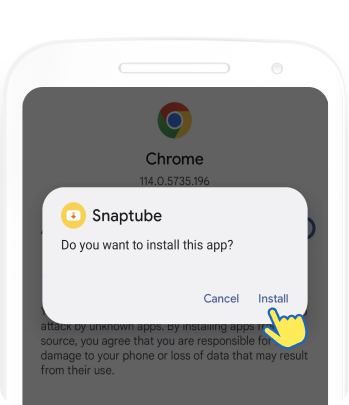
Directly Download Movies without Torrents
Snaptube supports downloading movies directly from several popular websites. When you search for a movie on Snaptube, it checks if the movie can be downloaded directly from any supported website. This allows for seamless, legal downloading of full movies without the need for torrents or links.
Here are the step-by-step instructions to directly download movies on Snaptube:
- Open Snaptube and go to the search bar at the top.
- Enter the name of the movie you want to download and click Search.
- There will be a download icon next to the movie video. click it.
- You will see video quality options such as 480p, 720p HD, 1080p HD. Choose the quality you want.
- Click the download button again to start the movie downloading process. You can monitor the download progress in the Download section.
- Once completed, you can find and watch movies offline in the Snaptube library.
You can also download movie trailers, short films, and music videos directly from Snaptube.
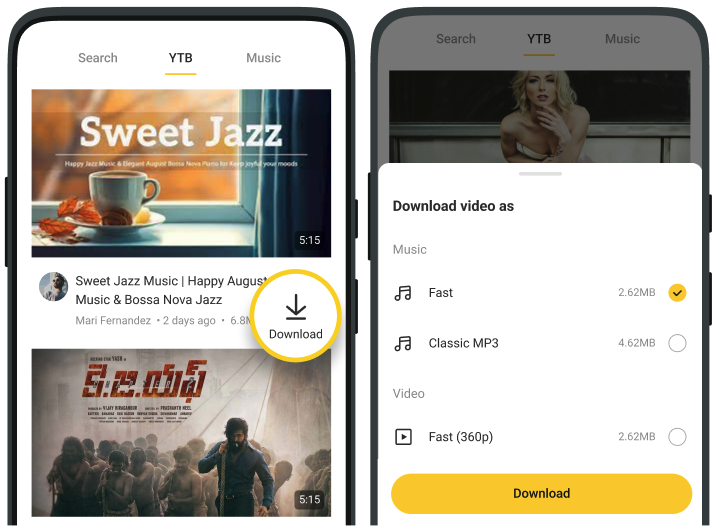
Snaptube: The Preferred Movie Downloading App
For those looking for a safe and efficient solution to download their favorite movies, try Snaptube. Snaptube is integrated with over 100 websites and social media platforms, providing users with a wide range of movie download sources.
High-Resolution Downloads:
- Snaptube offers high-resolution movie downloads, supporting up to 1080p full HD resolution for crystal-clear videos on smartphones and tablets.
Direct Downloads:
- Movies can be downloaded directly without the need for external plugins or torrents, providing a simple one-click download experience.
Wide Range of Genres and Movie Choices:
- Snaptube collaborates with major streaming sites like YouTube, Facebook, DailyMotion, and more, offering users a diverse selection of genres and movies from supported platforms.
Background Downloading:
- Downloads seamlessly occur in the background, enabling multitasking with other apps while ensuring a smooth and uninterrupted downloading process.
Built-in Player:
- Users can watch downloaded movies directly within the Snaptube app without the need for additional applications.
Ad-Free Offline Playback:
- Enjoy an ad-free experience when watching downloaded movies offline.
Intuitive Interface:
- The Snaptube app features an intuitive interface with easy navigation, allowing users to conveniently search, filter, and retrieve downloaded movies.
Free to Use:
- Any movie downloading through Snaptube is entirely free, with no subscriptions or in-app purchases required.
Lightweight:
- The Snaptube app is lightweight, ensuring minimal resource usage and smooth performance even on low to mid-range Android devices.
Related FAQs
No, Snaptube does not support torrent downloading. However, it offers direct download and URL download, enabling users to download videos and music without using torrents.
Snaptube is a legal app because it downloads content from websites that allow legal sharing and embedding of videos. No torrent support also keeps Snaptube within legal boundaries. However, it is important to note that use should be limited to non-commercial personal use in accordance with the source website’s policies.