Introduction
“Should I use VPN or Remote Desktop?” “Which one is safer, RDP or VPN?” “Is RDP faster than VPN?” These are just some of the questions that people continually asking on IT forums and Google. Although both of these services are known to be highly useful, RDP and VPN are two different technologies holding different functions and responsibilities. Hence, each RDP and VPN may or may not be appropriate for your use (because they are functionally different things). That is why users must wary about the special features and differences of RDP and VPN before all else. As a result, users, based on their needs, will be able to choose the most required one between RDP and VPN.
For informing you about these differences, we prepared an illuminating article below which is highly recommended to read (especially if you plan to use RDP or VPN for your work). We will provide a brief description of both RDP and VPN and then highlight the distinctions between them. In the latest section of the article, we will also have a quick overview of RDP hosting services which can be really helpful for the ones who became determined to use the RDP after reading the differences. So, stay tuned with us till the end.
What is RDP?
RDP is a shortened term for Remote Desktop Protocol. This is a service from Microsoft developed for Windows users who desire to work through their computer(s) remotely. The remote Desktop connection enables you to easily access your computer, which is in your office for example, from your home (or wherever you are). By establishing an RDP connection you can freely control the connected system like you’re sitting right in front. Because of this high access level of an RDP connection, it is sometimes referred to as “Screen Sharing”.
What is VPN?
Virtual Private Network or simply called VPN is another advantageous technology for remote working. As its name reveals, VPN will make a smaller and more importantly private network on top of a larger public network (The Internet). VPN provides a highly-secured encrypted connection that enables users to transfer information over public networks in full safety. Once you’ve logged into the VPN, you can also access applications and use them remotely over the Internet.
So, assume that you have a special printer in your office that is connected to your office’s private network. If you need to print something urgently with that printer, with a VPN, you can log in to your office’s private network and virtually print the needed file. Therefore, you don’t necessarily need to physically get back to your office for printing. This can be very practical especially if you’re unavailable or tied up doing something.
The important thing to keep in mind is that a VPN only allows you to access the files or applications that have previously been shared on the private network. This means that if the needed thing is located on your PC’s hard drive, you will need an RDP connection to your office computer.
VPN vs. RDP
When talking about the comparison between RDP and VPN, four factors have the main concerns. The factors that majorly differentiate the RDP and VPN from each other are:
1. Security
Surely, the first thing you need to take care of is how secure your remote connection will be. High security while using RDP/VPN is needed to prevent any online attacks on your personal data. In this field, both RDP and VPN offer an acceptable security level with some differences in the method they’re using for providing their security. A VPN encrypts the sent and received traffic with inscrutable military-grade encryption. On the other hand, RDP uses encrypted channels of servers for securing the connection. This suggests that a Remote Desktop Protocol uses less powerful encryption compared to VPN which makes it more vulnerable (especially in its earlier versions).
2. Usability
When it comes to usability, VPN is known to be better than RDP. The reason is that you can install and use a VPN on any device you may have while this is not the case for RDP. Moreover, an RDP connection requires rather a high Internet speed compared to VPN which makes it more challenging to use. However, note that this shortcoming of RDP shouldn’t hinder you to choose it over the VPN, especially when only the RDP can perform the required function.
3. Flexibility
This factor is the most influencing one among others. Both Remote Desktop and VPN are nearly similar in terms of their flexibility for users. However, an RDP will give you full control of your remote computer which VPN cannot provide. Hence, RDP is recognized as more flexible and functional than VPN.
4. Cost
Put it simply, as RDP is known to have a broader functionality than VPN, it will be more costly too. Another thing is that VPN providers offer special discounts on their VPN plans which make their VPNs even more budget-friendly.
VPN or RDP; Which One is Better?
We couldn’t rank RDP and VPN and say which one is better for you without knowing what you intend to do via them. Different users with different purposes in mind may require either VPN or RDP for their use. And that’s where you can determine the better option for your situation. To put it in plain words:
- If you want to access any shared resources on a corporate private network when your connection is public, try VPN.
- If you want to both access and control your own personal computer remotely, go for RDP. (You can buy cheap Indian RDP with Full admin access from RouterHosting)
What is RDP Hosting?
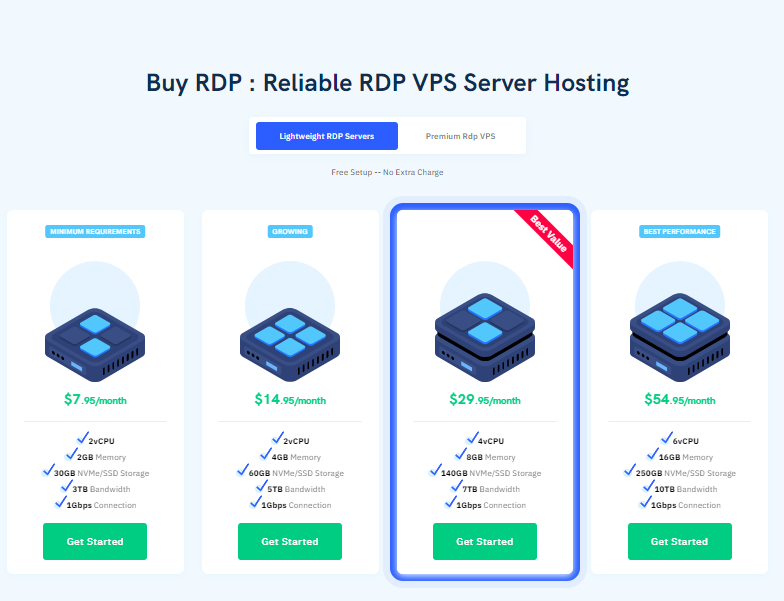
Due to the great popularity and functionality of RDP connections among users, some VPS providers decided to provide their customers with tailor-made servers for RDP. A premium RDP hosting provider can give the maximum performance and security you’ve always looking for your Remote Desktop connections. Besides those, having a qualified RDP hosting provider will bring the below advantages to you:
- Full Admin access
- Minimal use of bandwidth
- Easy configuration
- Easy network management
- Higher speed Internet connection
- Stores the data in the cloud
- Saves time and money
Became interested in RDP hosting? Would you want to purchase one for yourself? Well, in this matter, we strongly recommended RouterHosting RDP hosting VPS. RouterHosting with dedicated high-performance servers with thousands of clients from all around the world becomes a distinguished name in the industry. Although RouterHosting is providing superior quality services, the price of their VPS plans is unbelievingly affordable and budget-friendly. Moreover, with RouterHosting DDoS-protected VPS machines, you can have maximum safety for your RDP connections.
Conclusion
Throughout the above article, we comprehensively talked about the famous comparison between RDP and VPN. We observed their specific features and functions while keeping an eye on the differences between them. We also took a glance at RDP hosting services and examined their benefits for Remote Desktop users. We really hope you’ve enjoyed this article and after reading that, you’ll be able to determinedly choose between RDP and VPN. By the way, don’t forget to provide us with your valuable feedback in below comment section.
