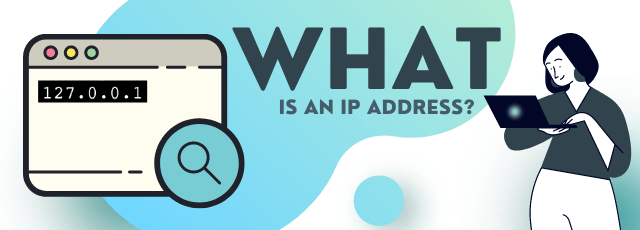Have you ever wondered how the authorities are able to track down someone who harasses others on the internet even without having any identifying information? The same applies to pirating as the activity can be traced through your IP address.
So what is my IP? Does it matter if you use incognito mode or a VPN while browsing? To answer these questions, it is crucial to start from scratch. This guide will cover what an IP address is, how to know your IP address and the difference between IPV4 and IPV6.
What is an IP Address?
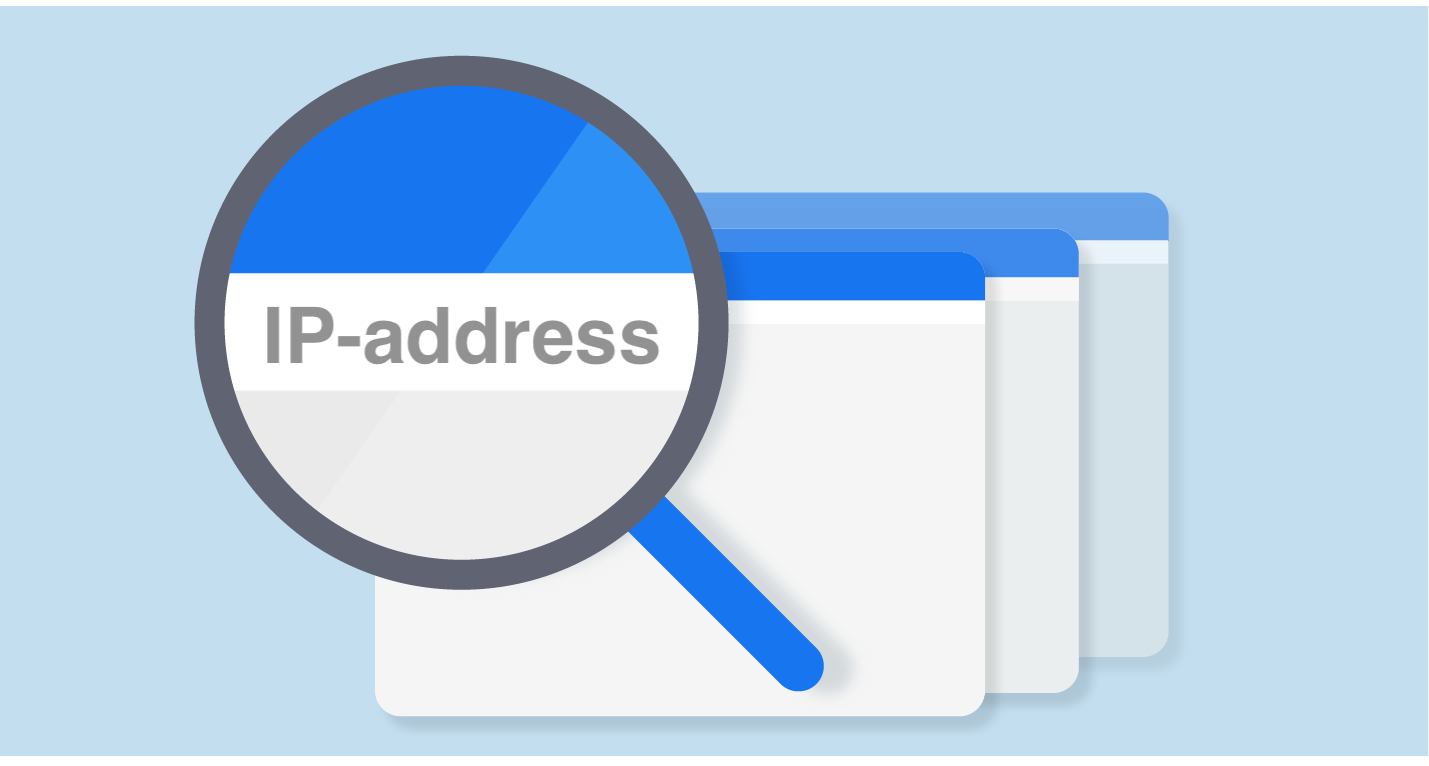
IP stands for internet protocol. This means an IP address is an internet protocol address. It is essentially a numeric value added to a network device. This value is used to check the location and identification of network devices.
All network devices have IP addresses assigned to them. In most cases, it could be an IP laptop, camera, phone, desktop device, cell phone on a computer server, wireless network, or website. Some kid’s toys also have IP addresses as well.
Just like fingerprints, no IP addresses are the same. It is also important to note that IP addresses are not tied to home addresses. The home address is status and specific, but an IP address is more like an estimate of your location.
What is the Difference Between IPV4 and IPV6?

IPs are divided into IPV4 and IPV6. The former consists of a 32-bit address. However, IPV6 consists of 128-bit addresses, and it is the new standard today. It came out because the IPv4 addresses have almost run out, and since no two can be the same, more is needed.
Also, a subnet can’t have duplicate IP addresses. What this means is that if your PC has an IP address, no other device in your possession can have the same IP address because it could cause an IP conflict. Where two devices have the same address, the network will likely confuse the devices.
To solve the conflict, there may be a need to kick one off the network. In most cases, the second one is selected while the first is kicked off.
How to Find My IP Address?
Regardless of your software and device you use, you can easily find your IP address from your Ethernet or WiFi settings. Each device has a different way to find them. There are easier ways to find your IP address with one click. Some websites offer this service for free.
How to Manage IP Addresses?
It is essential to manage your IP address. You can assign yourself an IP address statically. This means that you can choose an IP address for your device. It is common with servers if you want the server address to remain constant.
You can assign IP addresses dynamically with a DHCP server. It assigns addresses to different devices when they join the network. This server will have a lot of IP addresses in a pool and maneuver them to avoid IP conflicts. It also manages the leasing of IP addresses for a period of time.
When the lease ends, the device will release the address to the DHCP server. The device will then be assigned another IP address.
A VPN Can Hide Your IP Address?
A VPN acts as an intermediary server. It encrypts your internet connection and, by doing so, hides your IP address. VPNs encrypt all your traffic, including the browser and other apps. It then passes that traffic to its destination.
When you use a VPN, your address is hidden because the traffic took a detour and passed through the VPN server. When the internet traffic reaches the online apps, sites, downloads, or uploads destination, it uses a virtual IP address which was assigned by the VPN.
This means that the only party who will see your real IP address is the provider of the VPN. So what happens when you use the incognito feature on your browser? Does it hide your IP address?
Incognito mode on your browser gives you local anonymity. It keeps all your online activities from saving on your local device. It is important to note that this browsing mode does not protect your anonymity online. Your information is visible to government agencies, ISPs, search engines, extensions, and cookies.
Your operating system, IP address, and location will still be vulnerable when you browse on incognito mode. To answer the question, incognito mode does not hide your IP address.
Conclusion
IP addresses are used to identify devices. They are mainly unique to devices within a subnet. You can mask your IP address with a VPN. If it isn’t hidden, it can be used to trace the location of the device and the origin of emails.
Also, IP addresses can be used to troubleshoot network errors. They also identify intruders with ease. Your IP address is your identifier online. In today’s world, which is driven by data, your online activity is valuable.
It may be essential to hide your IP address to give you control over your privacy online. IP addresses can reveal sensitive information like your buying and shopping habits and your physical location.