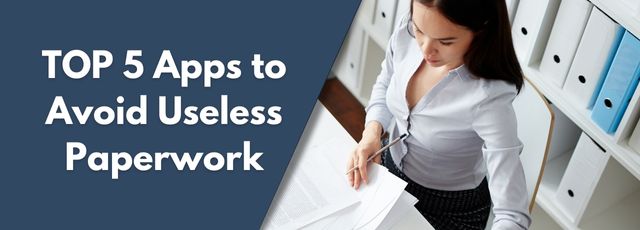A busy world sometimes doesn’t allow some work to remain in paper form. Making digital copies and placing those online are good solutions. Lots of apps can help with these objectives making your business, job-related and personal life easier a number of times. Why? These goals save resources, time, and ensure better accessibility and management of docs. The apps listed below can help with those things.
5 Best Paperless Apps for iOS Devices
If you want to get more precise suggestions of apps that can help you with getting rid of paperwork, a list placed below can help fast with that. Get options tested by many users:
1. Evernote
This is a must-have app when you want to get rid of useless paperwork. It operates as a digital filing cabinet. The application enables safe and secure storage of documents. But, it is also helpful for making notes, lists, and reminders. It is boosted by such features as OCR (optical character recognition) which is very helpful at arranging docs in a digital form preserving their quality.
Having this app will enable a user to attach photos, scan docs, have chats with other users, and enjoy many other options. Even making presentations and drawings is a possible thing thanks to this app. Install it in the first turn. It is helpful and tested by many users already.
2. PDFelement
PDFelement for iOS is a great solution for those users who wish to manage PDF docs effectively. If you are aimed at becoming paperless, it is necessary to convert all docs you have into a PDF format. The tool enables not making PDF docs only but also provides numerous editing options. Highlighting some parts of a text is a possible thing with this app too. This tool suits perfectly for PDF management.
3. Dropbox
This is an app that enables to form a paper-free online cabinet. It helps a lot with placing a significant portion or even all your business docs online. It is an easy thing to secure and store docs but it is also easy to manage and share files using this app too. Security is ensured thanks to a few layers of protection.
A good option is that this application enables to manage tasks, track different file updates, and synchronize with teams and clients. The pleasant thing is that this tool provides 2GB to store your files for free. Extra space is available for a fee.
4. PDF Scanner App
This is a good tool to make and send scans of docs you have in paper form only. For instance, if you have different IDs, receipts, bills, letters, and other docs, this app can help to scan those and preserve the quality in all aspects. An iPhone has a powerful camera that can ensure the quality of scans.
The tool enables to scan docs to PDF format at ease. TXT and JPEG formats are available also. This application is probably the best phone scanner app because it has lots of useful features. It enables making appropriate perspective and color correction of all docs scanned using it. What is a pleasant thing is that getting the result quickly is a possible thing with this app too.
The tool is helpful when a user doesn’t want to retype docs. It enables effective text recognition and conversion. The app allows to convert a text into an image and recognize text that appears on an image. Editing a text obtained thanks to customizing fonts, colors, sizes, and other options this app enables at ease too.
Ensuring the safety of scanned docs is also provided. This tool is equipped with such security features as PIN, FACE ID, e-signature, and watermarks. Safe storage is also possible with this tool. These features don’t have an impact on accessing docs promptly and sharing those with other users via email. Even if the Internet connection is lost temporally, a user can access all files without problems. Lots of options for effective file management this app provides also, including folders, tags, and many other options.
5. Expensify
This is a gorgeous app that can work well when you need to get rid of useless paperwork, especially in terms of making reports. Using this app is much more convenient compared to filling a paper form and attaching receipts. It is also helpful for scanning receipts and other expense-related docs.
This app can recognize such important aspects of your expense docs as names, dates, venues, and, of course, total amounts spent. Having an iPhone at hand makes scanning and processing expense docs a number of times easier and faster.
Final Words
Paperless technology can serve well for your business and personal purposes. Save the list of apps provided in this article to make many tasks easier to accomplish. Make notes and manage projects online, scan docs, place those online in remote locations, and arrange your expenses effectively and at ease. Let technologies serve your daily routine.